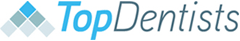CEREC (computer assisted CEramic REConstruction) technology is one of only a handful of systems available worldwide for the creation of same-day crowns. It is the first computer aided design/computer aided manufacturing (CAD/CAM) dental system invented. The concept and the prototype were developed by German dentist Werner Mörmann and electrical engineer Marco Brandestini to make ceramic inlays immediately available to patients. This eliminated the need to send dental molds to a separate facility for fabrication and have the patient come back for a second visit to install the restoration. CEREC technology has been in use since the late 1980s and has been updated continuously since that time. Today, it is routinely used for on-site fabrication of inlays, onlays, crowns and veneers. Some dentists also use the equipment for creating temporary bridges or for planning dental implant procedures. Here’s a quick look at the most current versions of each component and how the CEREC treatment process works.
Preparation for CEREC Treatment
The initial preparation process for same-day dental restoration treatment is similar to that for a traditional crown, inlay or onlay. Your visit starts with a visual examination of your teeth along with x-rays. This information is used to determine the extent of dental decay and/or damage to your tooth. The current version of CEREC milling technology uses precisely computer controlled diamond bits that can create very thin, very accurate restorations. Your dentist will take this into account in determining how much tissue to remove from the tooth to prepare it for a same day crown. The goal is to remove as little healthy tooth structure as possible while still ensuring an excellent fit where the ceramic restoration will be bonded. Your dentist will use a dental drill to prepare the tooth surface. Then, it’s time to begin creating the CEREC restoration.
Meet the CEREC Technology Components
The Camera
The camera is the first part of the system you’ll come in contact with as a patient during treatment. Previous generations of the CEREC camera operated using infrared light frequencies. In contrast, the most recent 3D scanning device uses blue light LED technology. The reason for this switch is simple. The 3D images of the treatment area are captured by bouncing light off the surface of the teeth. Blue light has shorter wavelengths than red light. This translates into more precise imaging since shorter wavelengths reflect more detail. The “Bluecam” allows the dentist to capture multiple images and connect them together to create a full 3D image of the treatment area. This new camera also has a detection system that only allows the unit to take a picture when the camera is completely steady. Fortunately, it also has image stabilization systems so the dentist doesn’t have to rest the camera wand on your tooth to get a clear image. The camera automatically detects when the tooth is in focus and takes the picture.
The process of capturing the images only takes a few minutes. However, the Bluecam does still rely on a powder coating since natural oral materials (gum tissue, dentin, etc.) reflect light differently. The entire surface of the tooth has to reflect light in exactly the same way or measurements based on the images won’t be accurate. So a titanium dioxide powder is applied to the treatment area prior to taking the pictures. This application process may take longer than the time to actually capture the images. It’s very important to stay still and follow the dentists instructions (such as not swallowing) during this stage to ensure the most accurate results.
The Software
What’s next? The images collected by the Bluecam are sent to the acquisition center (AC) immediately and displayed on the monitor there in the treatment room. Here, the dentist can manipulate the images using CEREC software and turn them into a template that will be sent to the milling machine for fabrication. CEREC 4.0 is the current generation of same-day dental restoration software. This software takes the image of the treatment area and suggests the initial parameters of the restoration based on a library of “biogeneric” shapes. The dentist makes refinements to this initial template to ensure:
- A proper fit with adjacent teeth
- A proper fit against opposing teeth
- A proper fit with the gum line
- Tight margins (seamless transition from the restoration to the tooth surface)
- Strength and durability to withstand biting and chewing forces
- Good aesthetics (overall shape and contours)
- Patient comfort
The changes are made using a mouse to click and drag various aspects of the tooth, making it intuitive for the dentist to work with the system visually. With CEREC 4.0 software, the dentist can work on multiple restorations at once. For example, if you have an area of decay between two molars that affects both teeth, the onlays for both can be designed simultaneously to ensure the best fit. There’s a final milling preview stage that lets the dentist view what the restoration will look like as it is being machined. That way, the block of ceramic or composite is positioned correctly for best results during fabrication.
The design stage is the part of CEREC treatment that takes the longest depending on the complexity of the restoration. That’s fine; this is definitely not a stage you want your dentist to rush through. The better the initial design, the fewer adjustments will be necessary during the final fitting stage.
The Milling Unit
The design for your dental restoration is sent from the acquisition unit to the milling machine. The most recent version of CEREC’s fabrication equipment is the MC XL. This is the fastest equipment to date. It can turn a block of ceramic or composite dental material into a finished crown in as little as six minutes. The machine uses two tiny diamond bits or “burs” to carve away the block of material. One bit works on the outside or chewing surface of the tooth while the other works simultaneously on the interior surface. This whole process is completely automatic and precise, and the surface of the final restoration is very smooth.
Final Stages
Once the CEREC restoration has been milled, the dentist goes through a few more steps to complete and install it. This includes:
- Removing the “flag” or remnant of material left where the restoration was attached to the rest of the block
- Checking the fit in the patient’s mouth and doing final shaping by hand
- Applying glazes or stains to make the restoration look even more like a real tooth
- Firing the restoration in a tiny kiln to set the colors
- Preparing the tooth surface and the restoration surface for bonding
- Applying the cement and attaching the restoration
- Double checking the bite
- Curing the cement
The entire process from start to finish takes an hour or two. As CEREC technology continues to improve, the average treatment time might decrease slightly. However, there will always be certain steps that require painstaking attention to detail to get the restoration right. That’s OK, it still takes much less time than making two different visits to your dentist to get a traditional dental crown!